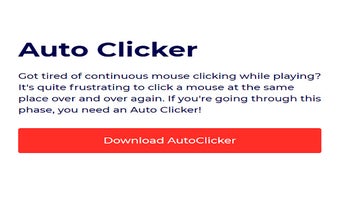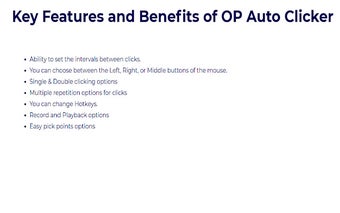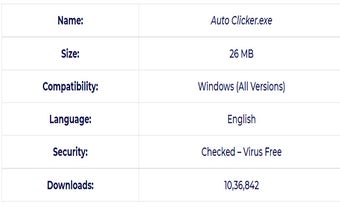Free simple automation tool
Auto Clicker is a free and simple Google Chrome extension from Jolly Roy. This small add-on serves a simple purpose and that is to automate your clicking tasks. This comes in handy for various clerical tasks, such as sharing posts or aiding in web browser gaming. It comes in a very small file size, is easy to install, and is even easier to use: You only need to define the cursor location.
Overall, Auto Clicker is a must-have tool for a lot of people. It’s simpler than other auto-clicking tools like Auto Clicker - Autofill and GG Auto Clicker 1.1.
Save time, save your mouse
There are a lot of applications where clicking is vital, and Auto Clicker is here to help. This app works if you need to approve a continuous stream of data, repeatedly press buttons, or snipe on online stores. Like any other Chrome extension, it has a very small file size since it’s a small script for your web browser. The interface looks dated but it gives you everything at once.
This add-on lets you control a lot of parameters. Define how long the clicking will occur and the interval between clicks. You even choose between the three standard mouse clicks, or whether you need single or double clicks. Lastly, you need to set the cursor location on your screen. To make it better suited to your browser or theme, this extension also comes in a Dark Mode.
While it automatically clicks the specified location, take note that it doesn’t have any ability to recognize website elements or text. Be careful that the webpage or app is not changed or moved in any way because the tool will only continue clicking on the set location until it is done or is interrupted. Make sure to have the right preparations in place before using the extension.
Nifty for daily tasks
Again, if you regularly do tasks that require constant clicking, Auto Clicker is a helpful tool. It is definitely easier to use than its contemporaries, with a user-friendly interface that lets you define all the parameters you need: duration, frequency, and even the specific type of click needed. Overall, it is easy to use and is quite convenient once you get the hang of it.