Top Alternatives to Auto-Clicker for Windows
Auto-Clicker for Windows
- Trial version
- 2.8771
- 288K
- V2.3
Automating repetitive clicks with ease
E Auto Clicker is a free and lightweight program for Windows that automates mouse clicks at user-defined intervals. Designed for efficiency and simplicity, it…
UberIcon is a powerful, free program only available for Windows, being part of the category Desktop customization software with subcategory Icons and has been…
If you have ever felt that your Windows desktop looks a bit too clinical and boring, Shimeji-ee is the perfect personalization solution. These tiny,…
PrimeOS is a free Android-based operating system that allows you to enjoy the whole Android application ecosystem on your PC. Developed by Floydwiz Technologies…
Samsung Smart Switch is a free and easy-to-use personalization application that lets users transfer files to their new Samsung device. Designed for PCs, this tool…
Mosaic is a free personalization application designed for Windows users who wish to enhance their desktop experience. This program falls under the 'Themes' category…
Rainbow Folders provides users with a quick and streamlined method to change the colour of their existing folder icons. Not only is this able…
Bitmoji for Chrome is a free browser extension that enables you to create personalized emojis with a personalized avatar. Originally known as Bitstrips and…
Nexus is a free productivity and personalization software for PCs from developer Winstep. It is a custom dock utility tool for Windows users that…
Ikony Windows 7 is a great, free Windows software, being part of the category Desktop customization software with subcategory Icons (more specifically Themed Collections).…
Neko is a nice, free (gpl) software only available for Windows, belonging to the category Desktop customization software with subcategory Cursors and has been…
TranslucentTB is a lightweight personalization tool that allows you to control the appearance of your Windows taskbar. There are various customization options it offers,…
Icons8 is a piece of software that allows you to insert icons into your app?s user interface. Icons8 has an extensive library of pre-created…
Lion Transformation Pack is special software that can be used to turn a standard Windows operating system into Lion. This means that the users…
Developed by Sordum, a software company that produces tons of web solutions, like Mouse Settings Changer, comes up with a personalization tool for desktop devices. Folder Painter enables you…
Folderico is a free personalization tool designed for Windows users, allowing them to customize folder icons with ease. This intuitive program simplifies the process…
Mac OS X Lion Icon Pack is an awesome, free multiplatform program (also available for Mac), that is part of the category Desktop customization…
Start Menu Modifier is a free personalization tool designed for Windows users, enabling them to customize their Start Menu with ease. This program allows…
AIMP 2 Skins Pack is a free program for Windows, that makes part of the category 'Personalization'.
Rainmeter is an incredibly customizable performance meter for your Windows desktop. This open-source project displays various essential system information such as CPU, RAM, network,…
Having to go to the Windows menu in order to control the volume of your computer can be a bit of a hassle. Thankfully,…
TaskbarX is a free and open-source utility tool that you can use to customize your desktop’s taskbar. Designed for Windows computers, the TaskbarX download…
Neon Skin Pack is an amazing, free program only available for Windows, being part of the category Desktop customization software and has been published…
Windows 8 Transformation Pack give you the look and feel of Windows 8 on older Windows versions. The Metro design, themes, wallpapers, icons, sounds…
Windows 8 Theme is a free application designed for Windows users seeking to personalize their desktop experience. This app falls under the 'Themes' category…
Related Articles
 How To
How To5 uses for TinyTask on Windows 11
Read more
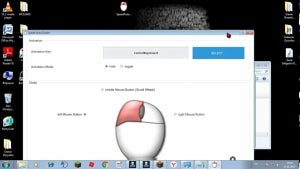 How To
How ToThe 7 best auto clickers 2022- a comparison to help you choose the right one
Read more
 How To
How ToHow Do I Fix My GS Auto Clicker Not Working With 4 Solutions
Read more
 How To
How ToHow to Get Gs Auto Clicker to Hold Down Left Mouse In 3 Steps
Read more
 How To
How ToHow to Uninstall GS Auto Clicker in 2 Easy Ways
Read more
 How To
How ToHow to Turn Off GS Auto Clicker in 4 Steps
Read more
 How To
How ToHow to Multi Select With GS Auto Clicker in 3 Simple Steps
Read more
 How To
How ToHow to Make GS Auto Clicker Click Fastest in 2 Easy Steps
Read more
 How To
How ToHow to Increase Clicks in GS Auto Clicker in 3 Fast Steps
Read more
 How To
How ToHow to Do Keyboard Macros GS Auto Clicker in 2 Fast Steps
Read more
 How To
How ToHow to Install GS Auto Clicker in 4 Easy Steps
Read more
 How To
How ToHow to Use GS Auto Clicker in 3 Easy Steps
Read more